What is Disaster Recovery Plan?
When something unexpected happens—a cyberattack, severe weather, equipment failure or even human error—your organisation needs a way to restore its data, keep operations going, and limit downtime. This is where a disaster recovery plan (DRP) comes in.
A disaster recovery plan, or DRP, is a structured plan that sets out what to do, how to do it, and who is responsible when a disaster strikes. It helps ensure your business can continue delivering critical services, protect valuable information, and recover in the shortest possible time.
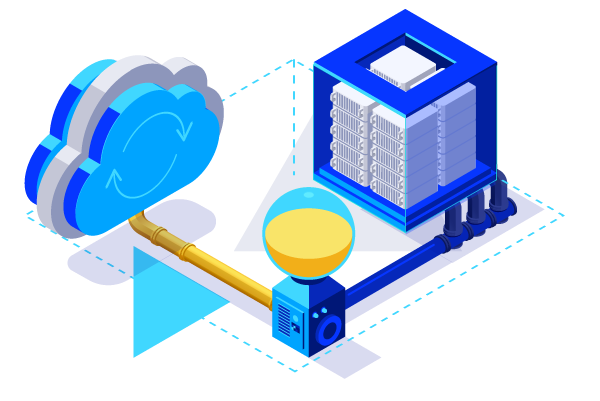
In this guide, we will explain exactly what a DRP is, why it’s essential for business continuity, and how to create one that suits your organisation. We’ll also look at DRPs in cloud computing—including backup strategies, management tips, and failover—and how to safeguard your infrastructure, storage, and plans.
Understanding disaster recovery planning
Disaster recovery planning is more than just making backups. It’s a management process that anticipates potential risks, prepares procedures, and equips your team to respond quickly to events that could disrupt operations.
For example, a disaster might be a sudden loss of data due to a cyber incident, a flooded site, or a Storage Area Network (SAN) failure. Without a clear plan, the consequences can be severe, from lost revenue to damaged customer trust.
Good planning means defining roles, mapping out response steps, and testing your approach regularly. Thanks to cloud computing solutions, you can integrate flexible backup, business continuity plans, and replication solutions to ensure your services stay online despite unexpected incidents.
Key components of a disaster recovery plan
Recovery Point Objective (RPO) and Recovery Time Objective (RTO)
RPO and RTO are two measures that determine how resilient your organisation really is when something goes wrong.
RPO (Recovery Point Objective) tells you how much data your business can afford to lose without damaging operations. For example, a financial services company that processes thousands of transactions an hour might need an RPO of just a few minutes, because even small losses of information could have a huge impact.
RTO (Recovery Time Objective) is about speed, how quickly you can get your systems, services, and operations running again after an incident.
Risk Assessment and Impact Analysis
Before you can build a DRP, you need to identify the potential threats facing your organisation, whether that’s a cyber incident, hardware failure, natural disaster, or even human error.
A good risk assessment should cover:
- The likelihood of different events occurring.
- The impact those events would have on SANs, virtual machines, public cloud workloads.
- Which teams or sites are most vulnerable.
Impact analysis adds depth to this by showing what downtime would cost your organisation, in revenue, reputation, and company morale. This process should also include your supply chain, because many organisations rely on third-party services to ensure data protection.
Backup, failover, and replication strategies
Organisations need more than just a basic backup to protect their data from loss and maintain continuous operations.
Copies of backup data should be stored regularly in secure storage systems, preferably across multiple sites or cloud locations.
Failover enables automatic switching of operations to a secondary system or site if the primary one fails.
Replication maintains a real-time duplicate of information in another infrastructure environment, allowing services to be restored immediately after an incident.
Roles and responsibilities in a DRP
- Incident response – The first few moments after a disaster or major incident can make all the difference. That’s when a lead steps in to take charge and keep everyone calm and coordinated. This also means activating cloud security solutions, failover systems, and recovery procedures to minimise disruption and downtime.
- Testing – A DRP only truly proves its value when it has been tested. Running practice scenarios, from a simulated cyberattack to the sudden loss of a primary site, helps you uncover weak points in procedures, IT infrastructure, or backup strategies. Combining planned drills with the occasional unannounced test builds team confidence and helps bring services back within the target time.
- Documentation – DRP documentation should server as the team’s go-to playbook when the unexpected happens. It is usually intended to clearly explain procedures, list the right contacts, and map out systems, infrastructure, and sites so no one is left guessing. Store it securely in both physical and cloud formats, and regularly check and update it to ensure it accurately reflects current activities.
Types of disaster recovery plans
Different disasters require different approaches, and many organisations use a mix of strategies to stay fully prepared.
IT disaster recovery plans
A good disaster recovery plan helps you bounce back quickly when things go wrong, restoring essential systems, applications, and data, from servers to cloud platforms.
For example, an online retailer processing thousands of orders a day can’t afford hours of downtime. Robust plans might include top-notch automated backups, failover virtual machines or dedicated servers for instant switching, recovery processes designed to meet RTO and RPO targets.
Network disaster recovery
Network DRPs protect communication networks and connected services. A network outage can be as disruptive as losing a server, cutting staff off from shared information and blocking customers from accessing services.
These plans set out what to do if routers, switches, firewalls, or cybersecurity tools fail, or if a major internet outage occurs. They may include backup connections, VPN failover, or cloud routing. Clear procedures and regular testing help keep your team working and your services available.
Datacentre disaster recovery
Datacentre DRPs safeguard physical sites from risks such as power cuts, cooling failures, fires, floods, or security breaches. They also address storage protection, such as encryption and offsite backups.
If your organisation runs its own datacentre, or uses hybrid cloud setups, the plan might include automatic failover to another site, as well as procedures for relocating hardware or restoring systems from remote backups.
Cloud-based disaster recovery
A cloud DRP restores data, applications, and operations remotely. It’s scalable, cost-effective, and removes the need for duplicate hardware. With cloud DR, your organisation can initiate recovery in minutes instead of hours or days.
Disaster Recovery as a Service (DRaaS) protects both on-premises and cloud workloads. It includes automatic data replication across separate sites and fast activation when a disaster occurs. As a managed service, it lets your team focus on daily operations while the cloud provider handles the management, testing, and optimisation of your DRP.
The 4 C’s of disaster recovery
The 4 C’s provide a straightforward yet effective framework for ensuring your disaster recovery strategy covers the essentials. They help protect data, reduce downtime, and maintain business continuity when incidents occur.
- Communication – Keep information flowing clearly and quickly. Your team, stakeholders, and partners should receive real-time updates to make informed decisions.
- Coordination – Assign roles and responsibilities so your response is well organised. This way, you can avoid confusion and complete critical tasks efficiently across services and systems.
- Consistency – Document your procedures and stick to them. This ensures backups, security protocols, and recovery steps are performed the same way every time, reducing the risk of errors.
- Compliance – Keep your plans in line with legal, regulatory, and industry standards to protect data and avoid costly penalties for non-compliance.
Common disaster recovery plan challenges
Even the best-prepared organisation can face hurdles when putting a disaster recovery plan into action. Common challenges include:
- Outdated plans – A disaster recovery plan that hasn’t been updated to reflect your current systems, infrastructure, cloud environments, or critical services may fail when a real disaster strikes. Regular reviews and updates are essential to ensure your DRP stays relevant and effective.
- Incomplete backups – Simply storing backups isn’t enough; without regular testing, backups may not restore your data within your RPO or recovery time targets. This can lead to prolonged downtime and disruption of services.
- Unclear roles and poor communication – Even a strong plan can break down if your team is unsure what to do or how to coordinate during an incident. Clear procedures and effective communication channels are critical to a quick, coordinated response.
- Underestimating smaller incidents – Many organisations focus on major disasters, but cyberattacks, partial outages, or a single site failure can be as disruptive as large-scale disasters. Plans should include strategies for all types of events.
- Lack of cross-business involvement – Disaster recovery isn’t solely an IT responsibility. Engaging all departments in planning, testing, and reviewing procedures will help protect critical services, reduce risk, and maintain continuity.
- Failure to address supply chain risks – DRPs should also account for third-party services and suppliers. If a key partner’s systems fail, your operations could be affected. Contingency plans should address this risk.
- Overlooking security threats – Neglecting security measures in your recovery strategy leaves your organisation open to cyber threats. Building in protection measures such as encryption, access controls, and cloud security helps safeguard your data during and after an incident.
- Insufficient testing frequency – Running one-off drills isn’t enough. Regular testing ensures your plan works in practice, identifies weaknesses, and keeps your team confident and prepared.
Choosing the right DRaaS or cloud-based recovery
When to use disaster recovery as-a-service (DRaaS)
Disaster Recovery as a Service, or DRaaS, can be a cost-effective solution for companies without the resources to maintain secondary physical sites or full-scale infrastructure. A trusted DRaaS provider can protect, manage, and rapidly deploy both cloud and on-premises workloads. With cloud security solutions, automated backups, and real-time replication, DRaaS helps reduce downtime and operational risk.
DRaaS vs traditional recovery models
When deciding between DRaaS and a traditional recovery approach, it’s important to weigh:
- Cost vs benefit – Determine which option delivers the best balance for your organisation’s needs.
- Ease of testing and updating – Consider whether your team can test and adapt the plan regularly.
- Security features – Ensure the solution includes the level of protection your critical data needs, such as encryption, access controls, and firewalls.
- Continuity requirements – Confirm that the option will meet your RPO and RTO targets for essential services and operations.
Getting started with disaster recovery
The best time to create or refine your DRP is before a disaster occurs. Begin by reviewing your current plans, identifying gaps, and involving all relevant teams in the planning process.
Use this guide as a reference, and combine clear procedures with regular testing and ongoing training to build resilience. A DRP should be treated as a living document, adapting as your infrastructure, systems, and services evolve.
Working with a trusted partner like OVHcloud can help you design, test, and maintain a DRP that protects critical data, ensures continuity, and reduces downtime. With the right plan in place, your organisation can face incidents with confidence, knowing that both the impact and recovery time will be minimised.
OVHcloud solutions for business continuity
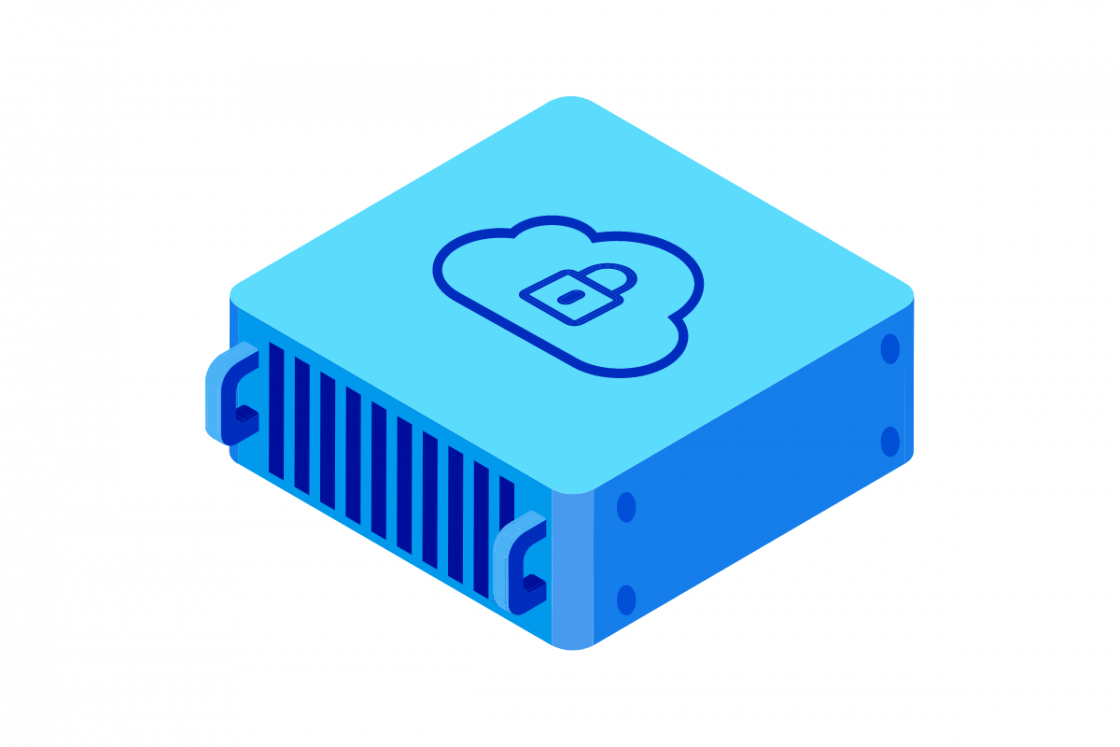
Private Cloud with integrated DR
Run your critical operations in a dedicated cloud environment with enterprise-grade backup, continuous replication, and instant failover. Even if an incident disrupts one site, your services can continue without interruption.

Public Cloud backup and DR options
Protect your data and applications with flexible, scalable cloud solutions. From automated backups and secure storage replication to full DRP testing, you get the tools to reduce downtime and maintain continuity, without complex management.
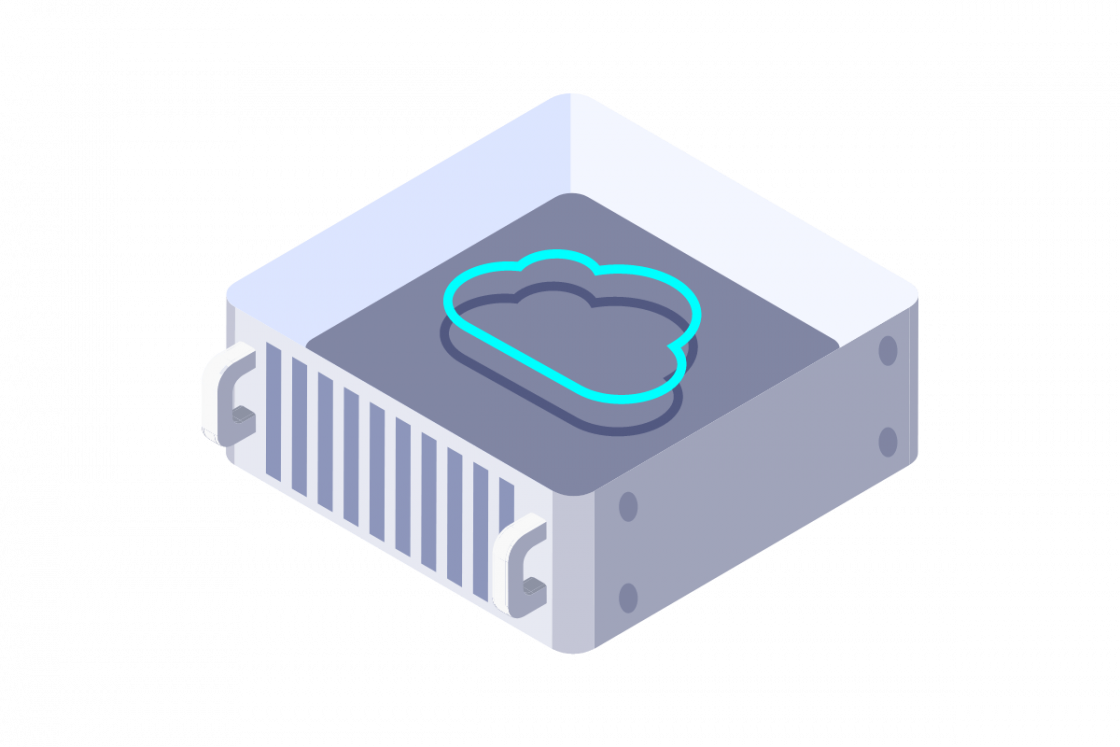
Data replication across datacentres
Keep information accessible with automatic data replication between multiple OVHcloud sites. If one datacentre is affected by a disaster, your operations seamlessly switch to another location, protecting both your customers and your organisation.