Cloud GPU vs On-Premises GPU
In the rapidly evolving world of compute, Graphics Processing Units (GPUs) have become indispensable for tasks that demand high computational power, such as machine learning, data analysis, scientific simulations, and graphics rendering.
As businesses and researchers seek efficient ways to harness this power, two primary approaches emerge: cloud-based GPUs and on-prem GPUs. This article delves into the intricacies of both options, comparing their features, scalability, and suitability for various needs.
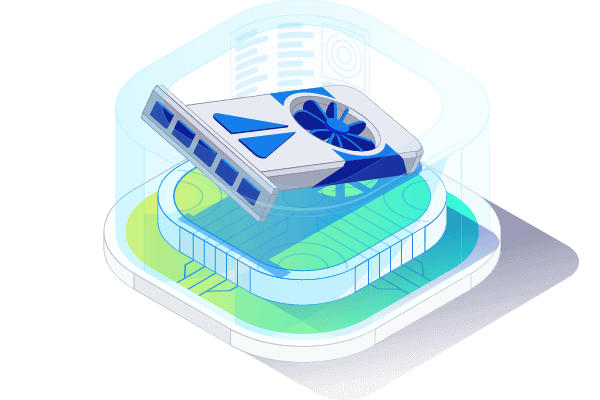
Whether you're a startup looking to scale quickly or an enterprise managing sensitive data, understanding the differences between a cloud GPU and on-prem setups can guide you toward the optimal choice. We'll explore explanations of each, their speed aspects, a direct comparison to help you decide, real-world use cases, and finally, an overview of our tailored compute solutions designed to meet diverse requirements.
Cloud GPU Explained
Cloud GPUs represent a paradigm shift in how computational resources are accessed and utilised. At their core, these are powerful graphics processing units hosted in remote data centers operated by cloud service providers.
Instead of purchasing and maintaining physical hardware, users rent GPU resources on-demand through the internet. This model leverages virtualisation technology, allowing multiple users to share the same physical hardware while maintaining isolation and security.
The architecture of cloud GPUs typically involves clusters of servers equipped with high-end GPUs from manufacturers such as NVIDIA or AMD. These are integrated into scalable infrastructures that can dynamically allocate resources based on workload demands.
For instance, a user might spin up a virtual machine with multiple GPUs for a few hours to train a deep learning model, then scale down when the task is complete.
One of the key advantages of cloud GPUs is their accessibility. Developers can access cutting-edge hardware without upfront capital investment. Pricing models are flexible, often pay-as-you-go, which means you only pay for the compute time you use. This is particularly beneficial for bursty workloads where demand spikes unpredictably. Additionally, cloud environments come with built-in tools for monitoring, auto-scaling, and integration with other services such as storage and databases.
Challenges of cloud GPUs
However, cloud GPUs aren't without challenges. Latency can be an issue for real-time applications, as data must travel over networks. Bandwidth costs for transferring large datasets can add up, and there's always the concern of vendor lock-in or reliance on the provider's uptime. Security is another consideration; while providers implement robust measures, users must configure their setups properly to avoid vulnerabilities. Despite these, the convenience and scalability make cloud GPU go-to for many modern applications.
To set up a public cloud GPU environment, users typically start by selecting a provider and creating an account. They then choose an instance type based on GPU specifications, such as memory, cores, and interconnect speeds. Software stacks like CUDA for NVIDIA GPUs enable seamless development. Management is handled via dashboards or APIs, allowing programmatic control over resources. In essence, cloud GPUs democratize access to high-performance computing, enabling innovation across industries without the barriers of traditional hardware ownership.
Expanding further, the evolution of cloud provider GPUs has been driven by the explosion of AI and big data. Early cloud computing focused on CPUs, but as tasks like neural network training required massive parallelism, GPUs filled the gap. Today, advancements like multi-instance GPUs allow a single physical GPU to be partitioned into smaller, independent units, optimising resource utilisation. This granularity ensures that even small teams can afford powerful compute without waste.
Moreover, cloud GPUs support hybrid models where they integrate with on-prem systems for seamless workflows. For example, a company might consume cloud resources for initial prototyping and switch to local hardware for production. Environmental benefits also play a role; shared datacenters can be more energy-efficient than individual setups. Overall, cloud GPUs embody flexibility, making them ideal for agile environments where speed to market is crucial.
On Premises GPU Explained
On-premises GPUs, in contrast, involve installing and managing GPU hardware directly within an organisation's own facilities. This traditional approach means purchasing physical servers, GPUs, and supporting infrastructure such as cooling systems, power supplies, and networking equipment. The setup is entirely under the control of the organisation, providing a high degree of customisation and autonomy.
Typically, an on-premises GPU cluster consists of rack-mounted servers equipped with multiple GPU cards. These can range from consumer-grade options for smaller operations to enterprise-level cards like NVIDIA's A100 or H100 series, designed for data center use. Installation requires expertise in hardware assembly, software configuration, and ongoing maintenance. Operating systems such as Linux are common, with frameworks such as TensorFlow or PyTorch optimised for local GPU acceleration.
The primary appeal of on-premises chips lies in their predictability and data sovereignty. Since everything is local, there's minimal latency, making them suitable for applications requiring real-time processing, such as autonomous vehicle simulations or financial modeling. Organisations handling sensitive data, like healthcare or government entities, prefer this model to comply with regulations and avoid transmitting information over public networks.
Cost concerns of on premises GPU use
Cost-wise, on-premises setups involve significant upfront investments, including hardware purchases, facility modifications, and energy costs. However, over time, they can be more economical for constant, high-utilisation workloads where the hardware is fully leveraged. Maintenance is a key factor; IT teams must handle updates, repairs, and scaling by adding more units as needed. Redundancy measures, like backup power and failover systems, ensure reliability.
Challenges include the complexity of scaling. Expanding an on-premises setup requires physical space, procurement delays, and potential downtime during upgrades. Obsolescence is another risk; GPUs advance rapidly, necessitating periodic replacements to stay competitive. Power consumption and heat generation demand sophisticated cooling solutions, which can increase operational expenses.
Start by assessing needs
Setting up an on-prem GPU environment starts with assessing needs, such as the number of GPUs required and compatibility with existing infrastructure. Procurement involves selecting vendors and integrating components. Software deployment includes drivers, libraries, and management tools for cluster orchestration, often using solutions like Kubernetes for containerised workloads. Security is managed internally, with firewalls and access controls tailored to the organisation's policies.
Historically, on-premises GPUs were the only option before cloud matured. They powered early supercomputers and research labs. Today, they remain vital for scenarios where control outweighs convenience. Hybrid approaches are emerging, blending on-premises stability with cloud elasticity. In summary, on-premises GPUs offer robustness and control, ideal for environments demanding consistent, high-throughput computing without external dependencies.
Performance and Scalability of GPU Solutions
Performance refers to how efficiently a GPU processes computations, measured in terms like floating-point operations per second (FLOPS), memory bandwidth, and inference speed. Scalability, on the other hand, assesses how well the system can handle increased workloads by adding resources without proportional cost or complexity increases.
For cloud GPUs, performance is often on par with top-tier hardware, thanks to providers' access to the latest models. Instances can deliver thousands of teraFLOPS, enabling parallel processing of massive datasets. However, network latency can impact overall performance in data-intensive applications. Scalability shines here; users can instantly provision additional chips, auto-scale based on demand, and distribute workloads across global datacenters. This elastic nature supports rapid growth, from a single GPU to thousands, without physical constraints.
On-prem GPUs excel in raw performance for localised tasks, as there's no network overhead. Custom configurations can optimise for specific workloads, such as high-memory setups for large models. Yet, scaling is more rigid; expanding requires hardware purchases and integration, which can take weeks or months. Cluster management tools help, but they don't match the seamless scaling of clouds.
Inference Considerations
Inference is the stage where trained AI or machine learning models make predictions on new data. It is an increasingly important factor when deciding between cloud and on-premises GPUs. While training often dominates discussions, inference performance directly impacts user experience in applications like real-time language translation, fraud detection, image recognition or personalised recommendations.
Cloud GPUs are highly effective for scalable inference workloads, especially when demand is unpredictable. Businesses can instantly deploy inference-optimised instances (such as NVIDIA T4 or L4 GPUs) designed for high throughput and energy efficiency. This elasticity means an e-commerce platform can handle sudden spikes in recommendation engine queries during peak seasons without over-investing in hardware. Integration with cloud-native AI services and APIs accelerates deployment while supporting global user bases.
For workloads requiring ultra-low latency or strict data control, on-premises GPUs remain unmatched. Local execution eliminates network round trips, enabling sub-millisecond responses essential for use cases such as autonomous driving, industrial automation and high-frequency trading. In regulated sectors like healthcare or government, on-premises inference ensures sensitive data never leaves secure environments. For organisations with steady, high-volume inference needs, fully utilised on-premises infrastructure can also deliver better long-term cost efficiency.
A growing number of organisations adopt hybrid strategies, running latency-critical inference workloads on-premises while using cloud GPUs for overflow or geographically distributed inference tasks. This approach combines the speed and control of local resources with the global scalability and flexibility of the cloud.
Comparing Cloud and On Premise
Comparing the two, cloud provider solutions often provide better scaling for variable workloads, while on-premises offer superior performance consistency for steady-state operations. Factors such as interconnect technologies (e.g., NVLink in on-premises vs. virtual networks) influence multi-GPU efficiency. Energy efficiency also varies; clouds optimise shared resources, potentially reducing per-task consumption.
In terms of benchmarks, cloud GPU might show slight overhead in latency-sensitive tests, but they lead in throughput for distributed training. On-premises setups can achieve lower costs per FLOPS for long-term use. Ultimately, the choice hinges on workload patterns: bursty favor scalability, while constant demands benefit from on-premises performance reliability.
Advancements such as GPU virtualisation enhance both. In clouds, it allows finer resource allocation; on-premises, it maximises hardware utilisation. Future trends point to AI-optimised chips improving performance across the board, with scalability boosted by edge integrations.
Cloud GPU vs On Premises GPU: Which One Is Right for You?
Deciding between cloud and on-premises GPUs boils down to your specific requirements, budget, and operational constraints. Let's break it down step by step to help you choose.
First, consider cost structures. Cloud Provider GPU operate on a subscription or usage-based model, minimising initial outlays but potentially leading to higher long-term costs for heavy users. On-premises demand substantial upfront investments but offer predictability and amortisation over time. If your workload is intermittent, cloud saves money; for continuous use, on-premises might be cheaper. Other points to think about:
- Security and compliance are next. On-prem provide full control, ideal for regulated industries where data must stay within borders. Cloud providers offer strong security, but you rely on their protocols. Assess your risk tolerance and legal needs.
- Performance needs play a role. For low-latency, real-time tasks, on-prem edge out due to proximity. Cloud excels in scalable, distributed computing. Evaluate your application's sensitivity to delays.
- Scalability and flexibility: Clouds allow instant adjustments, perfect for startups or seasonal demands. On-premises scaling is slower but more customizable. If agility is key, go cloud.
- Maintenance and expertise: On-prem require in-house IT skills for upkeep, while clouds offload this to providers. Small teams might prefer cloud to avoid hardware hassles.
- Finally, hybrid models combine both, using on-premises for core tasks and cloud for overflow. The right choice aligns with your growth trajectory, and priorities. For many, starting with cloud and transitioning to on-prem as needs solidify is a practical path.
Use Cases and Applications for Cloud GPUs & On-Prem GPUs
Cloud and on-premises GPUs power a wide array of applications, each leveraging their strengths.
For cloud GPUs, machine learning training is a prime case. Companies like startups developing AI models use cloud instances to iterate quickly without hardware investments. Video rendering and 3D modeling benefit from on-demand capabilities, allowing creative agencies to handle peak projects. Scientific simulations, such as climate modeling, scale effortlessly in the cloud, processing vast data across distributed resources. Gaming companies use cloud GPUs for cloud gaming services, streaming high-fidelity graphics to users worldwide.
On-premises chips shine in high-security environments. Pharmaceutical firms run drug discovery simulations locally to protect intellectual property. Financial institutions model risk and trading algorithms on-site for ultra-low latency. Manufacturing uses on-premises setups for CAD and simulation in product design, ensuring data control. Research labs with specialised equipment integrate GPUs for experiments requiring precise timing.
Hybrid use cases include autonomous driving development, where on-premises handle sensitive data processing and cloud manages scalable training. Healthcare employs on-premises for patient data analysis and cloud for collaborative research. E-commerce platforms use cloud for recommendation engines during sales peaks and on-premises for steady-state operations.
Both support big data analytics, but clouds handle variable loads better, while on-prem ensure consistency. Emerging applications like VR/AR development leverage cloud for collaboration and on-prem for immersive testing. The versatility of chips continues to expand, driving innovation in fields from entertainment to engineering.
Our Compute Solutions
Discover how our robust and versatile solutions can support your projects, from flexible cloud environments to dedicated physical infrastructure. Explore the perfect fit for your needs below.

Public Cloud Compute
Delivers powerful, versatile computing solutions tailored to your needs. Choose from Virtual Machine Instances for general use, Cloud GPU instances for AI and parallel processing, or Metal Instances that combine dedicated server capabilities with cloud automation.
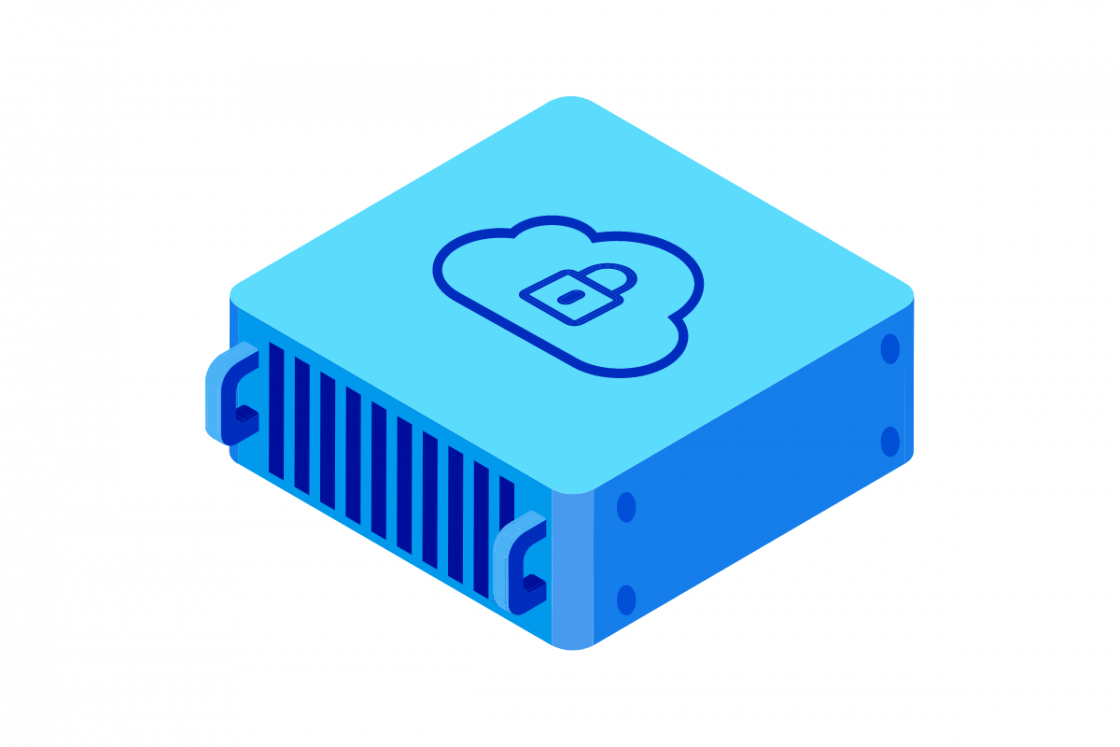
Public Cloud GPU
Unlock extreme computing power with OVHcloud's Cloud GPU service. These instances are equipped with powerful Graphic Processing Unit, specifically engineered to accelerate compute-intensive workloads such as graphic rendering, machine learning, complex data analysis, and advanced scientific simulations.