What is Desktop Virtualization?
Desktop virtualization is transforming how we interact with computers, offering a way to access and manage desktop environments without being tied to physical hardware.
At its core, desktop virtualization involves creating virtual versions of operating systems, applications, and user interfaces that run on centralised servers or on cloud computing rather than individual devices.
This technology decouples the desktop experience from the physical machine, allowing users to access their personalised workspaces from anywhere, on any device.

Imagine logging into your work computer from home, a coffee shop, or even a tablet while traveling. That's the promise of desktop virtualization. It uses a hypervisor—software that creates and manages virtual machines—to simulate full desktop environments.
These virtual desktops can be customised for each user, complete with their preferred settings, files, and software. Unlike traditional setups where everything is stored locally, virtualization shifts the heavy lifting to data centers or cloud platforms, making it easier to scale, secure, and maintain.
This approach has gained traction in recent years, especially with the rise of remote work and the need for flexible IT solutions. Businesses can provide employees with secure access to corporate resources without worrying about device compatibility or data breaches.
For individuals, it means seamless transitions between work and personal computing without carrying around bulky hardware. As we delve deeper, we'll explore how this technology works, its benefits, and why it's becoming essential in the modern digital landscape.
Desktop Virtualization: Redefining the Modern Workplace
In today's fast-paced world, the traditional office setup is evolving rapidly. Desktop virtualization is at the forefront of this change, redefining the modern workplace by enabling seamless collaboration, enhancing productivity, and supporting hybrid work models.
No longer confined to cubicles, employees can access their desktops from virtually anywhere, fostering a more dynamic and inclusive environment.
Consider a global team working on a project: one member in New York, another in Tokyo, and a third in London. With desktop virtualization, they all connect to the same virtual environment, sharing files and applications in real-time without compatibility issues.
This eliminates the frustrations of outdated hardware or software mismatches that plague traditional setups. Moreover, it empowers organisations to adapt quickly to changing needs, such as scaling up during peak seasons or accommodating sudden shifts to remote work, as seen during global events like pandemics.
Beyond convenience, this technology promotes work-life balance. Employees can use personal devices for work without compromising security, blending professional and personal lives more fluidly.
For businesses, it means reduced overhead on physical infrastructure and a more agile response to market demands. As companies embrace digital transformation, desktop virtualization stands out as a key enabler, turning static desks into portable, powerful workspaces that keep pace with innovation.
How Desktop Virtualization Works
Understanding how desktop virtualization works requires breaking it down into its fundamental components. At the heart is the hypervisor, a layer of software that creates virtual machines (VMs) on a host server. These VMs emulate physical computers, running operating systems like Windows or Linux independently.
The process begins with a central server or cloud platform hosting multiple virtual desktops. Users connect via client software or web browsers, using protocols like RDP (Remote Desktop Protocol) or PCoIP to stream the desktop interface over the network. When a user logs in, the system allocates resources dynamically—CPU, memory, storage—from the host, ensuring smooth performance without local hardware strain.
Data is stored centrally, not on the user's device, which enhances data protection and security and simplifies backups. For instance, if a user edits a document, changes are saved on the server, accessible from any endpoint. Networking plays a crucial role; high-speed connections are essential to minimise latency, making the experience feel local. Advanced setups incorporate load balancing to distribute workloads evenly across servers, preventing bottlenecks.
In essence, desktop virtualization abstracts the desktop layer, allowing IT teams to manage environments centrally while users enjoy a familiar interface. This orchestration of hardware, software, and networking creates a robust, efficient system that's scalable and user-friendly.
Why Use Desktop Virtualization?
Organisations turn to desktop virtualization for its multifaceted advantages that address modern IT challenges. It's not just about convenience; it's a strategic tool that boosts efficiency, security, and cost-effectiveness across various sectors.
Enhanced Security and Data Control
One of the primary reasons to adopt desktop virtualization is its enhanced security and data control. By centralising data on servers, sensitive information never leaves the secure environment, reducing risks from lost or stolen devices. Virtual desktops can enforce strict access controls, like multi-factor authentication and role-based permissions, ensuring only authorised users access specific resources.
In a virtual setup, malware infections are contained within the VM, preventing spread to the broader network. IT administrators can monitor activities in real-time, quickly isolating threats.
This is particularly vital for industries handling confidential data, such as finance or government, where compliance with regulations like GDPR or HIPAA is non-negotiable. Virtualization also enables rapid patching and updates without disrupting users, keeping defenses current against evolving cyber threats.
Simplified Management and Maintenance
Desktop virtualization streamlines simplified management and maintenance, allowing IT teams to handle updates, configurations, and troubleshooting from a single console. Instead of managing hundreds of physical machines, administrators oversee virtual instances, applying changes en masse.
This centralisation cuts down on downtime; a faulty VM can be reset or replaced instantly without hardware interventions. Automation tools integrate seamlessly, scheduling backups and resource allocations. For growing businesses, it means effortless scaling—adding new users without procuring additional hardware. Overall, it reduces the administrative burden, freeing IT staff for strategic initiatives.
Greater Flexibility and Remote Access
The appeal of greater flexibility and remote access cannot be overstated. Users can connect from any device—laptops, tablets, or smartphones—accessing their desktops anytime, anywhere with an internet connection. This supports remote work, enabling productivity during travel or off-hours.
Customisation is key; each virtual desktop can be tailored to individual needs, from software suites to performance specs. It bridges gaps in device capabilities, ensuring even low-end hardware delivers high-performance experiences. In hybrid models, it facilitates smooth transitions between office and home setups, enhancing employee satisfaction and retention.
Cost Optimisation
Finally, cost optimisation makes desktop virtualization a smart financial choice. By leveraging shared server resources, companies reduce spending on individual hardware purchases and maintenance. Energy costs drop as fewer physical machines run constantly.
Pay-as-you-go models in cloud-based solutions allow scaling expenses with usage, avoiding overprovisioning. Long-term savings emerge from extended hardware lifecycles and minimised downtime. For small businesses, it levels the playing field, providing enterprise-grade capabilities without massive upfront investments.
Types of Desktop Virtualization
Desktop virtualization comes in several flavors, each suited to different needs. Understanding these types of desktop virtualization helps organisations choose the right fit.
Virtual Desktop Infrastructure (VDI)
Virtual Desktop Infrastructure (VDI) is a robust solution where each user gets a dedicated virtual machine hosted on a server. This persistent model ensures desktops retain user customisations even after logout, ideal for personalised environments.
VDI excels in scenarios requiring high performance, like graphic design or engineering, as it allocates specific resources per VM. Management is centralised, but it demands significant backend infrastructure.
Remote Desktop Services (RDS)
Remote Desktop Services (RDS), allows multiple users to share a single server-hosted desktop or applications. It's session-based, making it cost-effective for lighter workloads.
RDS is great for task-oriented roles, like call centers, where users access shared resources without needing full VMs. It's simpler to deploy but may lack the isolation of VDI.
Desktop-as-a-Service (DaaS)
Desktop-as-a-Service (DaaS) takes virtualization to the cloud and can be used as a hybrid cloud solution, with providers managing the infrastructure. Users subscribe to virtual desktops delivered over the internet, eliminating on-premises VMware hardware needs.
DaaS offers ultimate scalability and flexibility, perfect for fluctuating workforces. It's subscription-based, reducing capital expenses, though it relies on reliable connectivity.
Key Benefits of Desktop Virtualization
Beyond basics, desktop virtualization delivers key benefits that drive business value as part of a broader virtual infrastructure setup:
- Scalability and Resource Efficiency: Scalability and resource efficiency allow organisations to expand or contract desktops on demand, optimising hardware usage. Resources are pooled, ensuring idle capacity is minimised.
- Support for BYOD (Bring Your Own Device): It supports BYOD (Bring Your Own Device) policies, letting employees use preferred gadgets securely, boosting morale without IT headaches.
- Disaster Recovery Readiness: Disaster recovery readiness is enhanced through centralised backups and quick VM restores, minimising data loss and downtime.
- Application Centralisation: Application centralisation streamlines software deployment, ensuring consistent versions across users and easing license management.
Desktop Virtualization vs Traditional Desktops
Comparing desktop virtualization vs traditional desktops highlights stark differences. Traditional setups tie software and data to physical hardware, leading to high maintenance costs and inflexibility. Upgrades require individual interventions, and remote access is limited.
Virtualization, conversely, centralises everything, enabling easy scaling and remote capabilities. While traditional desktops offer offline access, virtualization demands connectivity but provides superior security and efficiency. The shift favors virtualization for most modern needs, though hybrids exist for specific scenarios.
Challenges of Desktop Virtualization
Despite advantages, challenges of desktop virtualization include high initial setup costs, especially for on-premises solutions. Network dependency can cause latency issues, frustrating users in low-bandwidth areas.
Performance for graphics-intensive tasks may lag without proper hardware. Security, while enhanced, requires vigilant management to prevent breaches. Licensing complexities and user training also pose hurdles, demanding careful planning to mitigate.
Desktop Virtualization Use Cases
Desktop virtualization shines in diverse use cases, proving its versatility, here are a couple of key examples:
- Education and remote learning: In education and remote learning, it provides students with access to specialised software on school servers, enabling equitable learning from home devices.
- Healthcare data access: For healthcare data access, it ensures secure, compliant access to patient records, supporting telemedicine and mobile clinicians.
- Enterprise mobility: Enterprise mobility benefits from virtualization by empowering field workers with full desktop access on the go, enhancing responsiveness.
OVHcloud and Desktop Virtualization
OVHcloud offers comprehensive desktop virtualization solutions, leveraging its robust cloud infrastructure for secure, scalable virtual desktop infrastructure. Consider our DaaS options, which provide flexible, high-performance environments with strong data sovereignty, ideal for businesses seeking reliable, cost-effective virtualization without compromising control. Also look at these cloud solutions from OVHcloud:

Public Cloud Computing
OVHcloud Public Cloud Computing offers a comprehensive and flexible suite of solutions to propel your business forward. With simple, accessible pricing including free trials and Savings Plans, you can automate your setup and scale on demand. Our Public Cloud emphasises robust benefits, certifications, and compliance, with global availability and new Local Zones to deploy services closer to your users.
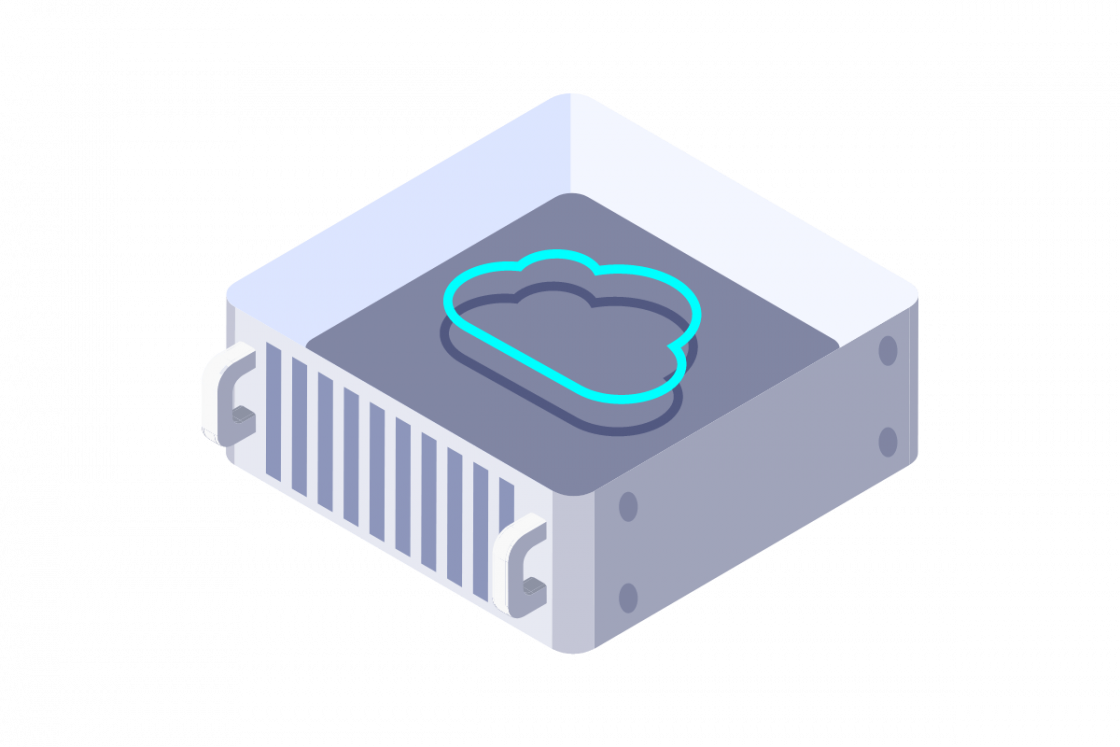
Bare Metal
Experience the full power of dedicated hardware with OVHcloud Bare Metal dedicated servers. Unlike virtual servers, our Bare Metal service allocates 100% of the hardware resources – RAM, storage, and computing power – directly to you. This provides unparalleled performance and control, ideal for demanding professional applications.
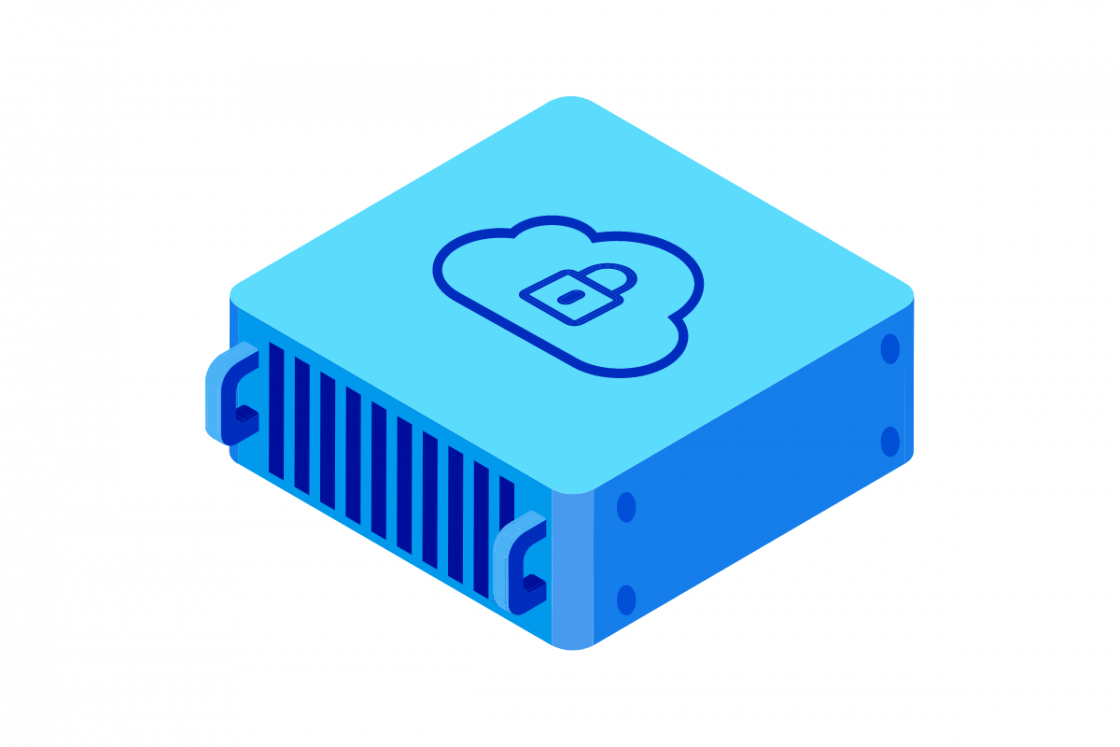
Private Cloud
OVHcloud Hosted Private Cloud delivers a dedicated, secure, and scalable cloud environment tailored for your business. Enjoy the agility of on-demand resources, allowing for rapid deployment and seamless extension or migration of your infrastructure to manage peak workloads. Built on a certified environment with SecNumCloud accreditation, we guarantee high service quality and stringent data security standards.